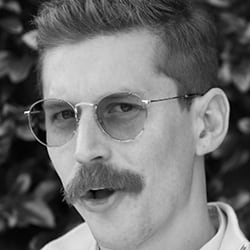I’m a Marketing Operations leader with over ten years of B2B and B2C experience working on both the agency and client-side. I have been responsible for several different areas in the past, including web development, design, email marketing, marketing automation, and demand generation.
My passion for marketing operations started in 2013 when I worked at a marketing agency as a Marketo and Salesforce consultant. I quickly fell in love with building lead scoring models, automating sales processes, creating nurture campaigns, and translating bold ideas into realities. I am now a Marketo Certified Expert, and I have two Salesforce certifications, including Certified Administrator and Certified Platform Builder.
Although Marketo was the first marketing automation platform I ever used I have become an expert in many other platforms, including Pardot, Salesforce Marketing Cloud, and ActiveCampaign. I’m a Salesforce Certified Pardot Specialist, a Salesforce Certified Pardot Consultant and I share my tips and tricks frequently here on my blog.
When I’m not tied to my computer, you’ll find me cooking a delicious meal in my kitchen or watching the latest reality show.